Features
Traction® TeamPage integrates collaboration, communication, action tracking, exception handling, social tagging, activity streams, discussion and social networking using Traction's award-winning hypertext technology. TeamPage makes Enterprise 2.0 technology secure, attractive, effective and reliable for business.
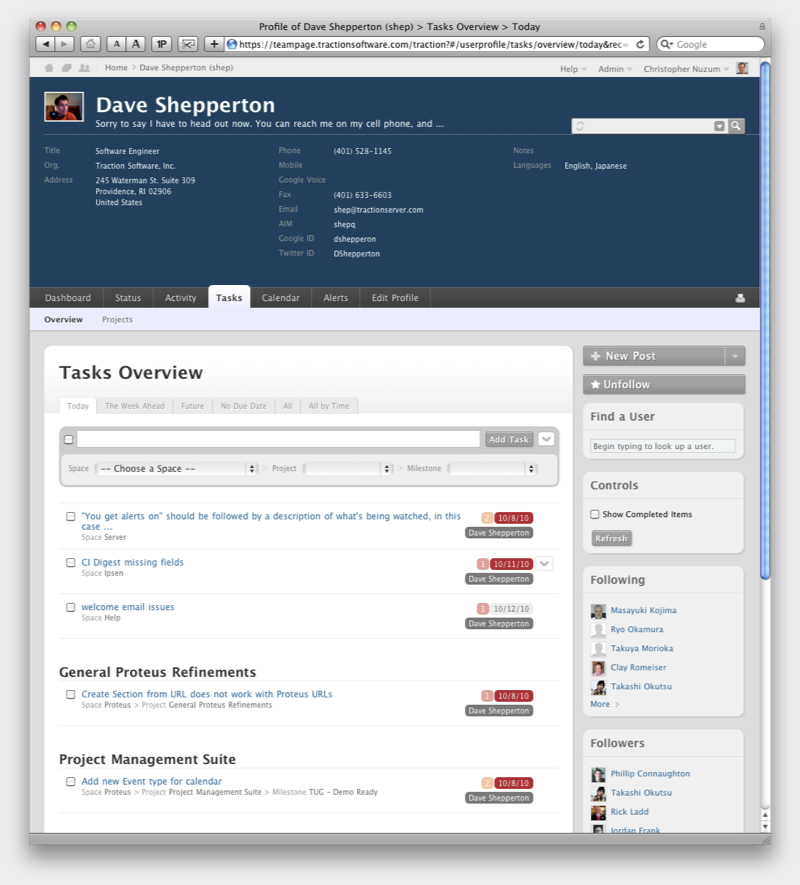 Deloitte reports "Alcoa Fastening Systems, which has significantly improved employee productivity -- achieving a 61 percent reduction in time required for compliance activities -- by leveraging [ Traction TeamPage ] social software tools.
Deloitte reports "Alcoa Fastening Systems, which has significantly improved employee productivity -- achieving a 61 percent reduction in time required for compliance activities -- by leveraging [ Traction TeamPage ] social software tools.
Integrated Action Tracking and Project Management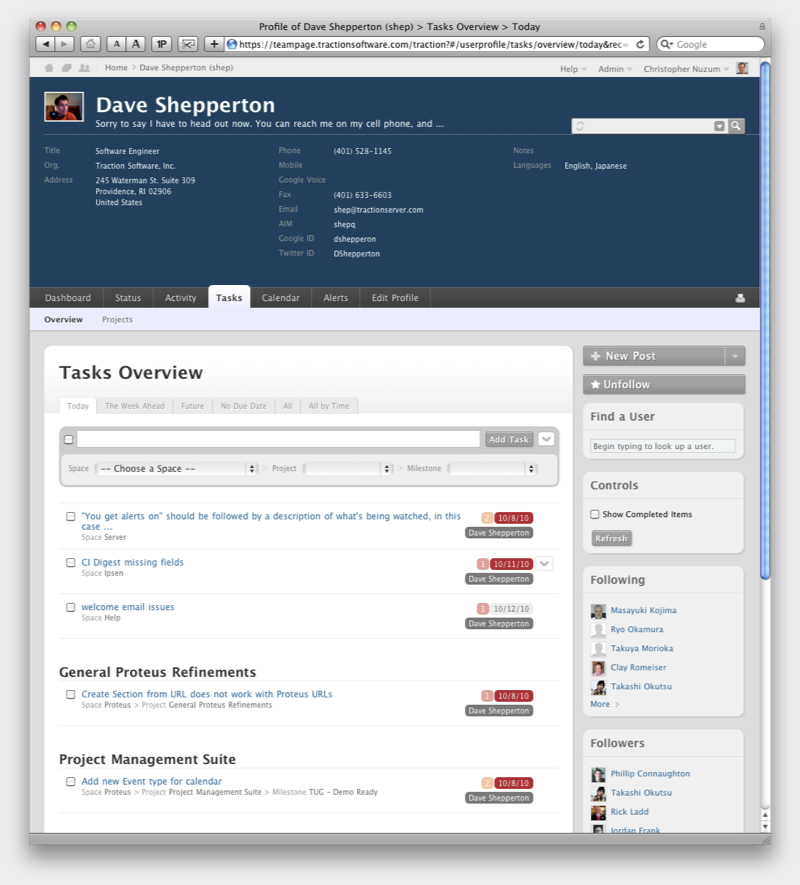 |
Action Tracking calendar views are organized by person or by space. You can subscribe to calendars in Outlook, Google Calendar, or other iCal clients Seamless integration with the TeamPage collaboration model makes it simple to share and discuss Tasks and Projects with clients, or keep them private. |
Integrated status, activity, and profiles 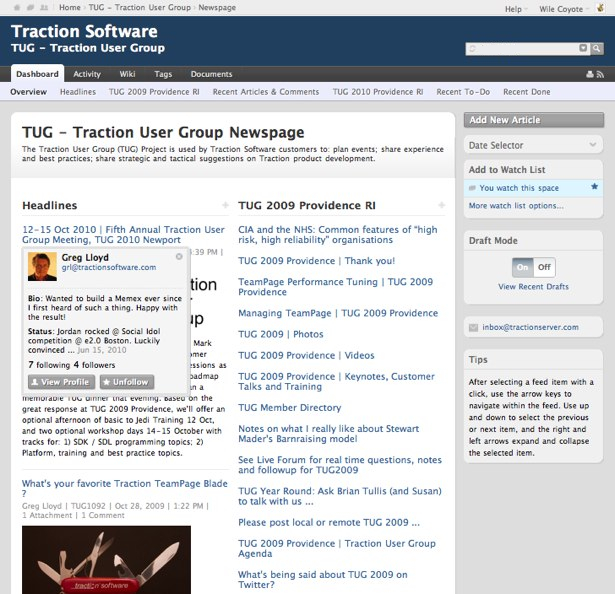 |
Twitter-style status with follow model is seamlessly integrated with search and profiles. TeamPage's multiple-space model shows status in context, with permissions that make it easy to watch status spanning private and public spaces. Profile pages show contact information, interests, status, and activity stream by person, automatically clipped by permission rules. Click any name to pop a mini-profile Feed view. Click the expand icon next to any item to smoothly expand its summary to show content or actions in context. |
Integrated collaboration and communication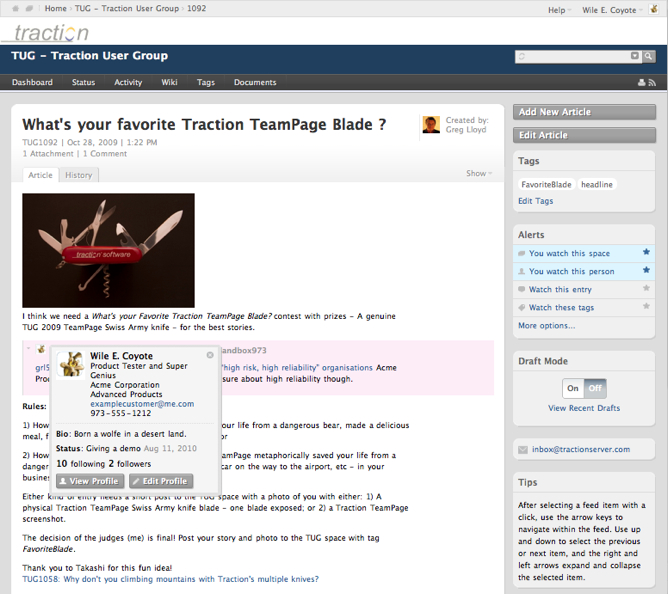 |
TeamPage seamlessly integrates collaborative editing (wiki style), time ordered feeds, and paragraph level tagging and comments. TeamPage spaces provide business context and permission rules for collaboration. Permission-based page moderation makes it simple to one group to collaborate on drafting revised content like policy, budgets or contracts while keeping the latest published version visible for reference. Email a reply to an email notification and have it automatically attached as a comment to the correct item. More » Putting Hypertext to Work |
 Organization, Views, Search and Permissions
Organization, Views, Search and Permissions
Traction TeamPage tailors each user's experience depending on their permissions, skin, locale, and time zone preferences. TeamPage delivers content using configurable dashboard Sections which can organize information by time, tag, space, author and other criteria.
Home Page and Dashboards
Content is organized by space. Each space has its own labels (tags), page sections, and permissions.
Tags for categorization and social tagging
Organize article pages and comments within a space using tags. Create tags in any space and apply them to content in any other space. View tag usage by spaces(s), and by time. Iteratively drill down to find relevant information.
Page Sections
Embed section widgets that dynamically display content based on search criteria or static lists.
Personal Profile Pages
In social networking applications, each person's profile page is a hub for their activity. It acts as both a directory entry and a blog. The Traction Profile page is the ideal place to learn about any person and their contributions to TeamPage.
Calendar Navigation
View and navigate entries by day, week, month, quarter or year using calendar controls.
Access Control and Security
Control read, write, edit, moderation, administration and many other permissions for users and groups in each space.
Dynamic, Permission Filtered Views
All views in Traction, even single pages, are delivered dynamically based on a given user's permissions.
Search
Fulltext and advanced search is always up-to-date and permission-sensitive.
TeamPage Attivio® Search Module
Add-on module adds industry's best available search facilities including key word and entity extraction, drill down navigation, and support for over 370 file formats.
 Content Authoring, Editing and Management
Content Authoring, Editing and Management
Traction offers the best available tools for authoring, document management, linking, editing and threaded discussion. The content authoring and notification features are designed to make it easy to interact with Traction while leveraging office desktop, browsing, and email habits.
Publishing
Post content easily via web-based WYSIWYG editor, email, RSS syndication, our Instant Publisher client or third party tools.
Article Templates
Getting people to collaborate can be a tall order. So why make it harder by giving them a blank white page. Traction Page Sections and Article Templates work together to solve the problem.
Editing
Users with Edit permissions can edit content with our WYSIWYG rich text editor, view version history with differences and roll back versions.
Page and Comment Moderation
Traction offers a simple, powerful model for page and comment moderation while also providing Draft vs. Published views allowing you to see, navigate and search the entire system - where you may have Draft privileges in one space, but not others - from either perspective.
Linking
Linking is a core activity when building a wiki or blog. The Traction linking tool makes it easy to make external links, links to existing articles or comments, links to new or existing named pages, or even links to views which may consist of more than one page.
Page Name Management and Name History
Traction delivers the ease and power of Named Pages without the constraints for less formal use cases that don't require it. TeamPage also offers a Global Name Space that spans all spaces and allows you to alias Page Names across spaces.
Attached Documents & WebDAV
Attach documents to articles and comments; manage documents (check-out, lock, check-in, version control) over the web with WebDAV; Edit over the web with IE and Microsoft Office.
Share Folders & WebDAV
Create a web folder style document repository; check-in/out, file locking and versioning; open and save MS Office documents directly in Internet Explorer and they're automatically versioned by WebDAV.
Comments and Threaded Discussions
Use rich text comment forms to comment and create threaded discussions on articles or even on paragraphs.
Email Reply
Reply to an emailed entry in Traction and it is emailed to the author and posted to your Traction site.
Widgets
Use pattern or keyword match widgets to display internal content anywhere in Traction or create widget mashups to insert external information, e.g. weather and stock portlets, UPS tracking links.
Audit Trail
Provides best-of-class full audit trail of all posts, edits, comments, label changes, emails sent out, and other activities.
The Collector
Traction's Collector is a unique feature that provides an easy way to bookmark Traction articles and comments for later reference or immediate action.
 Content Notification, Distribution and Export
Content Notification, Distribution and Export
Whether your organization is reliant on e-mail or experimenting with the latest RSS/Atom tools, Traction's full-featured notification, distribution and export options allow you to access and distribute content the way you want, and need. If the point of Wiki is documentation, then Traction meets the need with a variety of ways to view, print, e-mail and export (to Word or PDF) any collection of pages.
E-mail Digest
The Executive Summary™ email digest is generated automatically and emailed to each user.
E-Mail and IM Notification
E-Mail Notification fits with E-Mail habits, provides near real-time notification and is highly configurable so you can use it to monitor anything from all content to a specific search query.
E-mail Out
Collect articles; compose a message in Traction, gathering email recipients from Traction, LDAP or Active Directory; send articles and comments and optionally post the message back to the Traction.
Trackback
Automatically post or moderate incoming Trackbacks and display them with comments or by themselves. Ping links in your content to automatically submit Trackbacks to links referenced in articles you create.
Dynamic RSS and Atom Feeds
Get feeds for any Traction view or even arbitrary search results; permission-based content sends authentication challenge.
Listeners and Notification
Supports plug-in listeners that take action when an article is posted; Email and Jabber IM notifier samples are provided.
Printing
Powerful printer-friendly pages allow users to select which meta data and even which parts of articles or comments to send to the printer.
Export to Word or PDF
Export entries or collections of content to Microsoft Word or Adobe Acrobat PDF. Optionally include title page, table of content and cross-reference appendix
 Interfaces, Skins and Customization
Interfaces, Skins and Customization
Traction gives you full control of how your site is delivered using out-of-the box options or by creating your own customized displays.
Skin (Interface) Options and Customization
Use the built-in site skins to provide multiple display formats (e.g. default web skin, mobile device skin) or create your own custom skin to match your look and feel requirements.
Live Blog for Micro-Messaging
Live Blog is an automatically updating Web browser window that allows users to type a brief note from wherever they are (a traditional Web browser or mobile device such as an iPhone) which will appear as a highlighted entry within seconds to all users who are monitoring that space.
Custom Interfaces, Views and Forms
Create customized displays of information, e.g. dashboard views, glossaries.
Mobile Device Interface
The Simple skin is delivered automatically to mobile devices with limited HTML support and offers most navigational, search, and publishing capabilities in the default skin
The Traction SDK and SDL
Traction's JAVA Software Development Kit (SDK) and Skin Description Languages (SDL) allow virtually unlimited customization of interface as well as the underlying function and SDL tag set.
Plug-In Architecture for Customization
Developers can use Traction's plug-in architecture to add new functions or override and extend the appearance and behavior of standard features and interfaces. Plug-ins are easily shared and installation of new plug-ins and software updates is non-destructive
 Authentication, Interoperability and Security
Authentication, Interoperability and Security
Traction works with existing systems and supports the security measures you expect of enterprise information systems.
Authentication
Use Traction's internal directory or hybrid authentication with LDAP and Active Directory (with optional NTLM for single sign-on). Hybrid authentication is possible, allowing you to leverage your LDAP or AD system but also include non-directory users. Self-registration can be enabled when the Traction Directory is used.
Interoperability
Works with your existing infrastructure; leverage existing email systems, use interfaces that work with mobile devices and search engines, utilize third party interfaces.
Security
Supports cookie, realms, and X.509 certificate-based authentication out-of-the-box and supports https secure sockets (SSL/TLS) for browsers, mobile devices and RSS/ATOM feeds. Secure mail protocols supported by Traction include SMTPS, IMAPS, POP3S and STARTTLS.
 Localization
Localization
The Traction platform offers many options for customizing or adapting look, feel, and function.
Language, Localization and Time Zone Support
Serve localized user and administrative interface for English, Japanese, French and German; additional languages that can be represented using the standard UTF-8 character set can be easily added. Deliver the interface simultaneously in different languages, based on a user's preference. Display dates and times based on each individual's timezone preference.
 Installation and Administration
Installation and Administration
Installing Traction is easy. It can be done in 15 minutes or less with no expertise or dependencies other than a compatible operating system. You only need to install one piece of software and configuration is a breeze.
Installation and Administration
Install one piece of software on any platform (Windows, Solaris, Linux, Unix, Mac OS X). Upgrade with ease. Create and manage new spaces, users and groups effortlessly.
Customer Support
Top-notch support is available to help you with any questions or problems that may arise during installation, administration, or everyday use.
 I18N ERROR: @tsiskin#footer_RSS_Feed
I18N ERROR: @tsiskin#footer_RSS_Feed